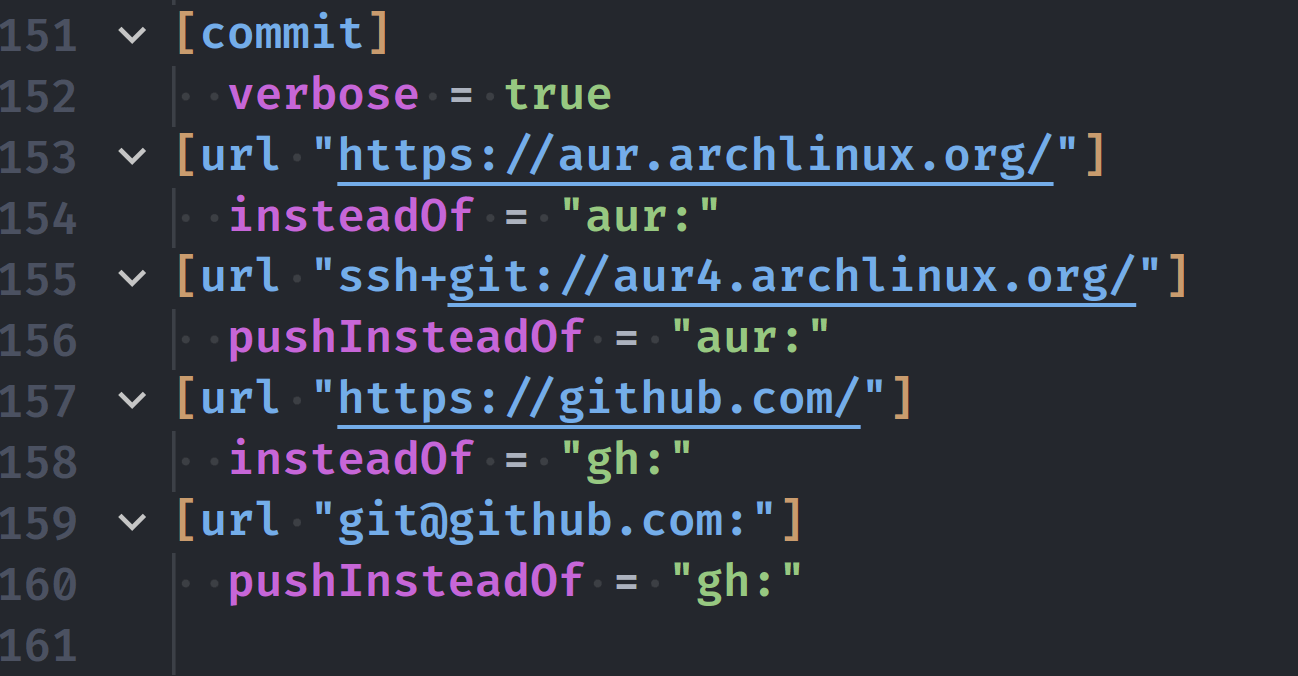Typing the same long command everyday gets old way too fast. Especially if it's a macro that takes 3 lines on terminal screen to type. We are going to use Git aliases to fix that.
How to set aliases
First of all, to actually set an alias you have 2 options.
$ git config --global alias.co checkoutThe command line way of setting aliases is pretty straightforward. In this case
cois an alias forcheckout.Editing
.gitconfigYour
.gitconfigmight look like this:[alias] co = checkoutYou can also use
"!"to execute the aliased command in a shell.di=!git status --porcelain --short --ignored | sed -n '"s/^!! //p"'
Inspiration for aliases
What are the most used commands in your case? Commit? Checkout? Then set them as aliases. In most cases that's the best way of improving your workflow.
If you want something "future proof" there are a couple of great resources for that.
Probably the best organization of aliases. They are actually supposed to be used from the shell, not as a git subcommand, but more on that later.
Git Aliases of the Gods! - Git Merge 2017
This is a talk by a BitBucket developer Tim Pettersen. Some of his aliases didn't make into my list for complexity reasons, but if you are interested in serving your local Git repository to the internet, you might want to check out the video at 11:32.
Your imagination
You need something more? Add it yourself!
Warnings
While creating your aliases you must consider multiple things:
Git aliases are case insensitive
git gco # Lowercase git gCo # is actually the sameCreating way too many shell aliases will probably result in command name clashes.
For example
gs, which I use forgit statuswill clash with GhostScript's executable. Fortunately for me I pretty much never use GhostScript, so that's a loss I can live with.You can also source an executable by typing its whole path to skip aliases, like
/usr/bin/gs.
Actual aliases
First of all, we are going to "translate" Prezto's aliases for the shell to their respective Git versions.
During the conversion we will lose git submodule and git flow aliases since they are using uppercase letters to differentiate from git stash and git fetch.
[alias]
# Branch (b)
b=branch
ba=branch --all --verbose --verbose
bl=branch --verbose --verbose
bc=checkout -b
bx=branch --delete
bm=branch --move
bs=show-branch
# Commit (c)
c=commit
ca=commit --all
cm=commit --message
cam=commit --all --message
co=checkout
cop=checkout --patch
cf=commit --amend --reuse-message HEAD
chp=cherry-pick
cr=revert
cres=reset "HEAD^"
cs=show
# Data (d)
d=ls-files
dc=ls-files --cached
dd=ls-files --deleted
dx=ls-files --deleted
dm=ls-files --modified
do=ls-files --other --exclude-standard
dk=ls-files --killed
di=!git status --porcelain --short --ignored | sed -n '"s/^!! //p"'
# Fetch (f)
f=fetch
fa=fetch --all
fc=clone
fp=pull
fr=pull --rebase
fpr=pull --rebase
# Grep (g)
g=grep
gi=grep --ignore-case
gl=grep --files-with-matches
gL=grep --files-without-matches
gv=grep --invert-match
gw=grep --word-regexp
# Index (i)
ia=add
iap=add --patch
iu=add --update
id=diff --no-ext-diff --cached
idw=diff --no-ext-diff --cached --word-diff
ir=reset
irp=reset --patch
ix=rm -r --cached
# Merge (m)
m=merge
mnc=merge --no-commit
mf=merge --ff
mnf=merge --no-ff
ma=merge --abort
mt=mergetool
# Push (p)
p=push
pf=push --force-with-lease
pa=push --all
pt=push --tags
pat=push --all && git push --tags
pc=!git push --set-upstream origin "$(git-branch-current 2> /dev/null)"
pp=!git pull origin "$(git-branch-current 2> /dev/null)" && git push origin "$(git-branch-current 2> /dev/null)"
# Rebase (r)
r=rebase
ra=rebase --abort
rc=rebase --continue
ri=rebase --interactive
rs=rebase --skip
# Stash (s)
stsh = stash --keep-index
staash = stash --include-untracked
staaash = stash --all
s=stash
sa=stash apply
sx=stash drop
sl=stash list
sd=stash show --patch --stat
sp=stash pop
ss=stash save
ssu=stash save --include-untracked
# Working Copy (w)
ws=status
wd=diff --no-ext-diff
wdw=diff --no-ext-diff --word-diff
wrs=reset --soft
wrh=reset --hard
wc=clean -n
wcf=clean -f
wcfd=clean -df
wx=rm -r
wxf=rm -rf
Then, we are going to add pretty looking logs based on this StackOverflow answer.
# Log (l)
l1 = log --graph --abbrev-commit --decorate --date=relative --format=format:'%C(bold blue)%h%C(reset) - %C(bold green)(%ar)%C(reset) %C(white)%s%C(reset) %C(dim white)- %an%C(reset)%C(bold yellow)%d%C(reset)' --all
l2 = log --graph --abbrev-commit --decorate --format=format:'%C(bold blue)%h%C(reset) - %C(bold cyan)%aD%C(reset) %C(bold green)(%ar)%C(reset)%C(bold yellow)%d%C(reset)%n'' %C(white)%s%C(reset) %C(dim white)- %an%C(reset)' --all
l = !git l1
Would be cool to save a snapshot of changes without committing changes, right?
snapshot = !git stash save "snapshot: $(date)" && git stash apply "stash@{0}"
ls-snapshots = !git stash list --grep snapshot
Listing recent branches is sometimes useful.
recent-branches = !git for-each-ref --count=15 --sort=-committerdate refs/heads/ --format='%(refname:short)'
In the end we'll add URL shorthands to popular websites.
[url "https://aur.archlinux.org/"]
insteadOf = "aur:"
[url "ssh+git://aur4.archlinux.org/"]
pushInsteadOf = "aur:"
[url "https://github.com/"]
insteadOf = "gh:"
[url "git@github.com:"]
pushInsteadOf = "gh:"
General tips
These aren't really aliases but they are still useful.
Verbose commit messages by default (includes commented out diff)
[commit] verbose = trueDefault push location
[push] default = upstreamEnable rerere
[rerere] enabled = trueEnable colored output
[color] ui = true
But in the end...
Those aliases might be an overkill for your use case. If you ever feel like you are wasting more time on "upgrading" your workflow instead of getting actual work done, consider stopping.
That being said, you can check out the full .gitconfig in my dotfiles repo.