Many of you might have liked the appearance of the Powerline tmux theme, but the hassle of installing Powerline and suffering possible performance degradation was not worth it.
In this article I'm going to talk about theming Tmux to look like Powerline.
For those of you interested in the end result here is the theme file.
Source it in your tmux.conf.
Inspired by Tmux themepack.
Determining required features
We are mostly interested in:
- Indication of the prefix activation
- Powerline like window list
- Network usage indication
- Time
- Number of tmux clients
- Hostname
- Username
Tmux theming 101
Update interval for the statusline is being set with set -g status-interval SECONDS.
Colors in Tmux config, are set using Xterm color codes. You can use this cheatsheet to get the right color.
set -g status-fg colour240
set -g status-bg colour233
To theme the left status bar we are going to use variable like client_prefix and #S. Full list is available in man tmux.
Note the usage of Powerline characters. As long as your terminal font supports them, you can just copy and paste them into your configuration file.
To set colors, use #[bg=COLORCODE,fg=COLORCODE] before the characters you want to recolor.
set -g status-left-bg colour233
set -g status-left-fg colour243
set -g status-left-length 40
set -g status-left "#{?client_prefix,#[fg=colour255]#[bg=colour31]#[bold] #S #[fg=colour31]#[bg=colour233],#[fg=colour232]#[bg=colour255]#[bold] #S #[fg=colour255]#[bg=colour233]}"
Same thing for the right side of the status bar.
set -g status-right-bg colour233
set -g status-right-fg colour243
set -g status-right-length 100
set -g status-right "#{net_speed} #[fg=colour236,bg=colour233]#[fg=colour255,bg=colour236] %H:%M #[fg=colour233,bg=colour236]#[fg=colour255,bg=colour233,bold] #{session_attached} #[fg=colour255,bg=colour233]#[fg=colour233,bg=colour255] #(whoami)@#[fg=colour232,bg=colour255,bold]#H "
Window status (middle part) contains the list of your active windows. Set the display format using set -g window-status-format " #I#F #W ".
set -g window-status-format " #I#F #W "
set -g window-status-current-format "#[fg=colour233,bg=colour31]#[fg=colour255,bg=colour31] #I#F #W #[fg=colour31,bg=colour233,nobold]"
And for the currently active window:
set -g window-status-current-bg colour39
set -g window-status-current-fg colour255
Result
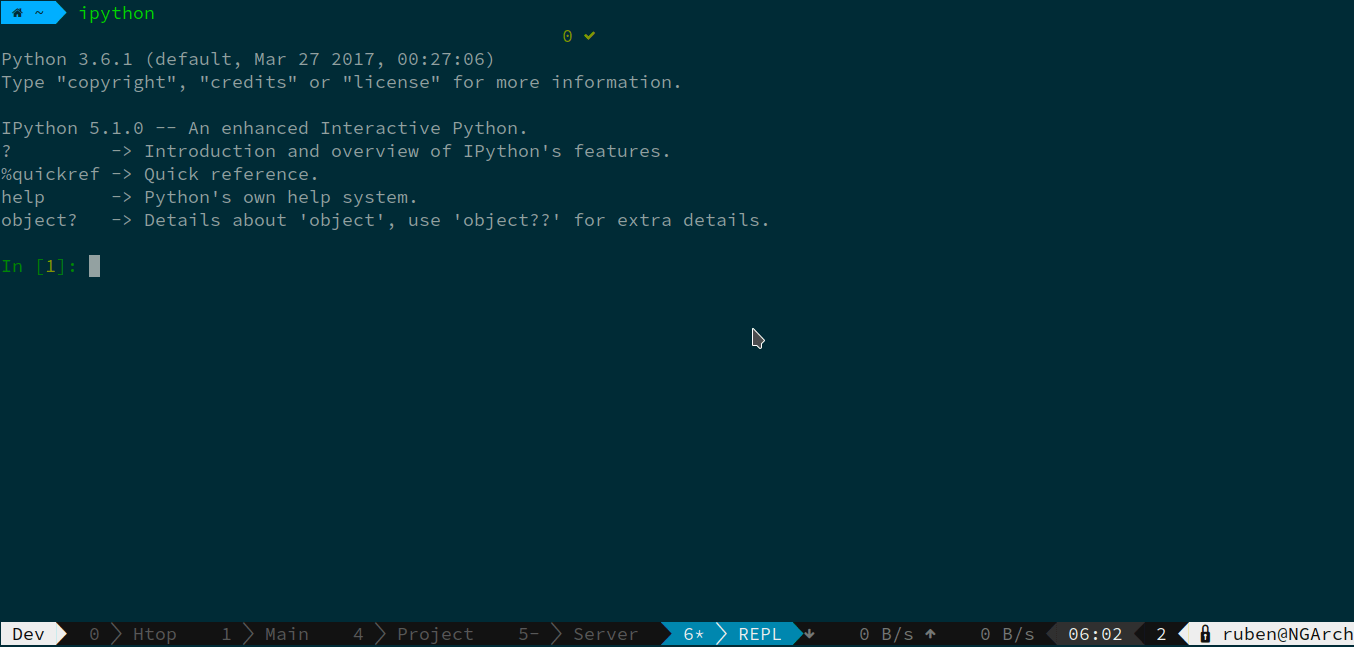
Feel free to check out my Tmux tips and tricks!